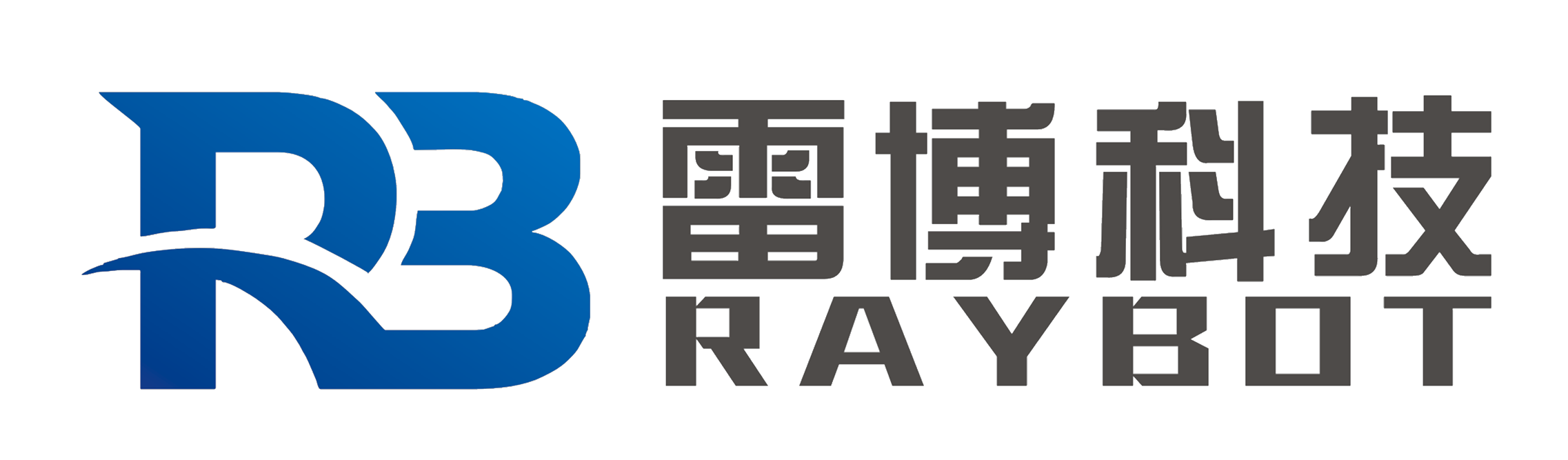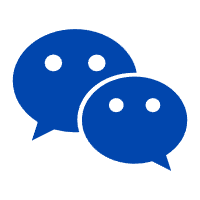Installation steps for an HD extender
#Company news ·2025-08-12 18:01:28
HD extenders are devices used to extend signals. They are typically employed in situations where long-distance direct connection cables cannot meet the transmission requirements. Generally, they are designed to ensure long-distance signal transmission without attenuation, and thus are mostly active. Next, we will provide a detailed introduction to the HD extender and the installation steps of the HD extender. Let's take a look together!
The concept of HD extenders
Traditional HD extenders are divided into two types. One type transmits analog signals. The market claims that the transmission distance is 300 meters, but after actual measurement, the farthest can reach 250 meters. Analog signals will start to attenuate from the first meter they are transmitted. The farther the transmission distance, the stronger the degree of signal attenuation. If the transmitted signal is output to a large screen, Then the output image is simply unviewable. Another traditional HD extender transmits digital signals and consists of a transmitting end and a receiving end. The transmitting end is responsible for signal acquisition and compression, while the receiving end is responsible for signal decoding and port allocation. The maximum transmission distance is 60 meters. The latest HD extender is a product that can solve the long-distance transmission of high-definition HD. It consists of three parts: encoder, repeater and decoder, and is connected through cat5/5e/6 network cables in the middle. With this set of products, 1080p audio and video signals can be connected to 1000 meters through network cables. The product has a long extension distance, clear images, flexible and convenient operation, and supports high-definition audio and video transmission in both chain and tree forms.
Traditional HD extender
Connect the program source to the encoder, then directly connect it to the decoder via a network cable (the network cable distance is 60 meters), and then directly connect the decoder to the screen.
Installation steps for an HD extender
Step 1: Distinguish the sending end from the receiving end. Among them, the black tail sleeve at the back of the tube shell is the sending end, and the transparent one is the receiving end.
Step 2: Place the transmitter at one end of the display, power it on, and press the transmitter button with a pointed object. At this point, the LED light at the transmitter will flash. Then plug the transmitter into the terminal
Step 3: Plug the transmitter into the playback end and the receiver into the display end.
Step 4: Install the network cable patch cord. The wire sequence of the network cable head is made in accordance with the EIA/TIA 568B standard, and there are certain requirements for the color arrangement sequence of the wires. The color sequence is arranged as follows: white-orange/orange/white-green/blue/white-blue/green/white-brown/brown. When making it, the length should be strictly equal. It is recommended to use jumpers. Please do not connect to the local area network system.
Step 5: Plug the power supply into the transceiver. If the transmitting end works properly, its LED will light up. When the signal is detected at the receiving end, its LED will also light up.
Step 6: Turn on the machine and play it to check the playback effect.